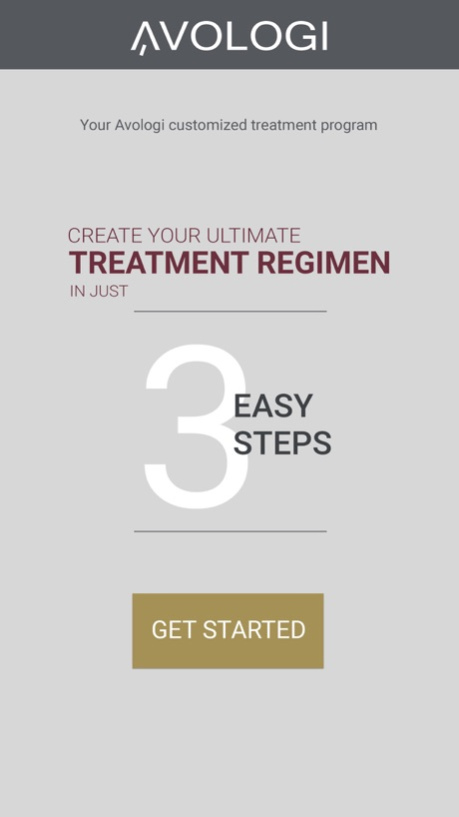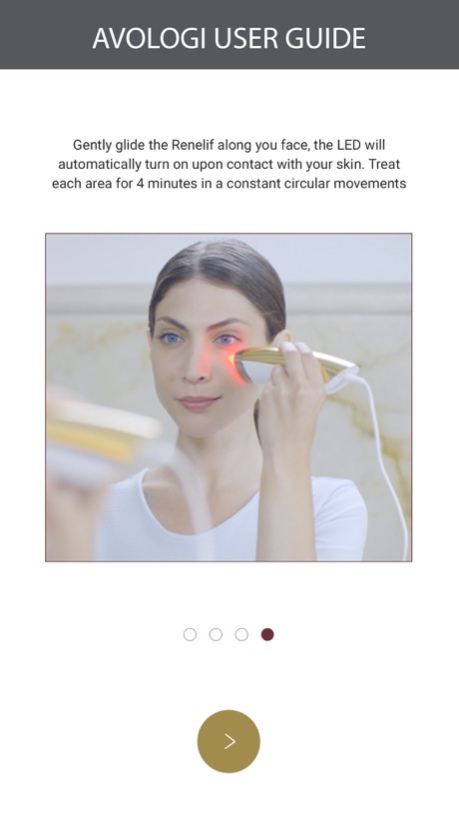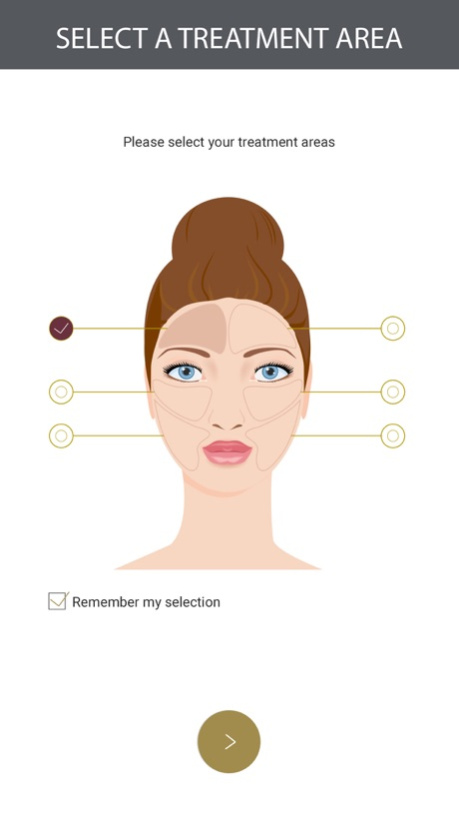Avologi Eneo Scientific 1.23
Free Version
Publisher Description
Avologi products offer cutting-edge, FDA cleared clinically proven and dermatologist recommended solutions for skin rejuvenation to address key beauty concerns that customers encounter.
With this Avologi application you can maximize your results with a personalized treatment routine to create the ultimate regimen for your skin.
The Avologi application features:
- Personalized treatments based on your skin concerns
- Register your product for warranty activation
- Instruction video, product information and FAQ
- Notifications for treatment times for your Routines
Avologi is a luxurious medical beauty brand founded in 2012 by engineers from the Technion Institute. Captivating new intelligence in medical beauty solutions and architects of high-tech, Avologi is derived from professional medical and aesthetic treatments, enabling consumers to achieve professional results at home.
Nov 23, 2018
Version 1.23
Bugfixes
About Avologi Eneo Scientific
Avologi Eneo Scientific is a free app for iOS published in the Health & Nutrition list of apps, part of Home & Hobby.
The company that develops Avologi Eneo Scientific is Premier North America INC. The latest version released by its developer is 1.23.
To install Avologi Eneo Scientific on your iOS device, just click the green Continue To App button above to start the installation process. The app is listed on our website since 2018-11-23 and was downloaded 0 times. We have already checked if the download link is safe, however for your own protection we recommend that you scan the downloaded app with your antivirus. Your antivirus may detect the Avologi Eneo Scientific as malware if the download link is broken.
How to install Avologi Eneo Scientific on your iOS device:
- Click on the Continue To App button on our website. This will redirect you to the App Store.
- Once the Avologi Eneo Scientific is shown in the iTunes listing of your iOS device, you can start its download and installation. Tap on the GET button to the right of the app to start downloading it.
- If you are not logged-in the iOS appstore app, you'll be prompted for your your Apple ID and/or password.
- After Avologi Eneo Scientific is downloaded, you'll see an INSTALL button to the right. Tap on it to start the actual installation of the iOS app.
- Once installation is finished you can tap on the OPEN button to start it. Its icon will also be added to your device home screen.